How to Tab Guitar Songs
By Riffhard Staff
Creating guitar tabs can feel like translating a language you’re just starting to understand. Whether you want to capture a killer metal riff or break down an intricate solo, tabbing is an essential skill for guitar players. This guide breaks down the process of creating your own tabs, making it easier to share your music or learn from others. We’ll cover everything from basic notation to advanced rhythms, with tips to keep your tabs accurate and easy to read.
Understanding Guitar Tabs
Guitar tabs, or tablature, are a simplified form of music notation designed specifically for stringed instruments. Unlike standard notation, tabs provide a visual representation of the guitar fretboard. Each line corresponds to a string, and numbers indicate which fret to press. This method allows guitarists to easily learn songs without needing to read traditional sheet music.
The simplicity of tabs makes them accessible, but it also means they can vary in detail. Some tabs merely show the notes, while others include information about timing, technique, and dynamics. Understanding these basic elements will help you create and interpret tabs more effectively.
When writing tabs, remember:
- The six lines represent the strings of the guitar, with the bottom line being the low E string and the top line the high E string.
- Numbers on these lines indicate which fret to press on that string.
- Symbols are often used to show techniques like bends, slides, and palm muting.
Tools for Tabbing
You might wonder what tools are best for tabbing. While a simple text editor can work for basic tabs, there are specialized programs that make the task easier and more accurate. Software like Guitar Pro and TuxGuitar offer features like playback, which can help you verify the accuracy of your tabs. They also provide a visual interface that’s easier to work with than plain text.
Using a program allows you to:
- Hear your tabs as you create them, ensuring they sound right.
- Save and share your tabs in various formats, including PDF and Guitar Pro files.
- Use built-in instruments to check tuning and transpositions.
These tools can significantly speed up the process, especially when working on complex sections. At Riffhard, we offer downloadable tabs and Guitar Pro files for all our lessons, helping you learn directly from top metal guitarists.
Listening and Transcription Techniques
Accurate tabbing requires a good ear. Developing your listening skills is crucial, especially for metal genres where intricate riffs and solos are common. Start by listening to the song multiple times, focusing on different parts each time. Use headphones to catch subtle details like harmonics and slides.
Here’s a step-by-step approach to transcribing songs:
- Focus on the Rhythm: First, get a feel for the song’s rhythm. Try tapping or clapping along to internalize the beat.
- Break It Down: Listen to small sections, looping them if necessary. Tackle one riff or phrase at a time to prevent feeling overwhelmed.
- Use Slow Playback: Many media players and tabbing software allow you to slow down playback without changing pitch. This feature is invaluable for catching fast runs.
- Identify Techniques: Listen for specific techniques—like hammer-ons, pull-offs, or tapping—and incorporate them into your tabs.
Patience is vital. Transcription takes practice, but each attempt hones your ear and improves your ability to create accurate tabs.
Writing the Tab
Once you’ve got the notes and techniques down, it’s time to write the tab. Start by jotting down the basic structure, including verse, chorus, and bridge sections. Keeping things organized from the beginning will make the final product cleaner.
Here’s how to lay out your tab:
- Label Sections: Use headers like “Intro,” “Verse,” and “Chorus” to break up the tab and make navigation easier.
- Use Proper Notation: Indicate the tuning at the top and use standard symbols for techniques (e.g., “b” for bends).
- Include Timing: While tabs don’t inherently show timing, adding rhythmic notation (like note durations) can be helpful.
- Keep it Neat: A well-organized tab is much easier to read and play from. Space things out so it doesn’t look cluttered.
Adding Rhythmic Notation
One of the limitations of tabs is the lack of rhythmic information. However, integrating rhythmic cues can dramatically improve the usability of your tabs. This is especially important for metal, where timing and speed are crucial.
To add rhythm to your tabs, you can:
- Use Symbols: Indicate the length of notes using symbols like “-” for quarter notes and “=” for eighth notes.
- Write Above the Tab: Place rhythmic notation (like “4/4” or “3/4”) above the lines to indicate time signatures.
- Group Notes: Visually group notes that belong to the same rhythmic phrase, using spaces or brackets.
Adding rhythm makes your tabs more comprehensive and easier for others to interpret. If you’re struggling with this aspect, Riffhard provides resources and lessons that delve into rhythmic precision with expert instructors.
Learn straight from the world’s best
Over 100 lessons from dozens of modern metal’s best guitarists, covering everything from sweep picking and arpeggios to riffing and songwriting
Sign me up!- Jason Richardson
- Dean Lamb
- Aaron Marshall
- Zakk Wylde
- Javier Reyes
- Mike Stringer
Tabbing Complex Techniques
Metal guitar often involves advanced techniques such as sweep picking, tapping, and intricate picking patterns. Accurately tabbing these requires careful listening and notation. For instance, sweep picking involves a fluid motion across strings, and its smoothness needs to be reflected in the tab.
To tackle these techniques:
- Understand the Technique: Know what the technique should sound and feel like before tabbing it. This might involve watching performances or lessons.
- Use Appropriate Symbols: Symbols like “s” for slides or “t” for tapping will clarify your intentions.
- Experiment with Notation: Sometimes, you might need to invent symbols or notations to convey complex ideas, as long as they’re explained somewhere in the tab.
These advanced techniques often require a solid foundation. Resources at Riffhard cover these in detail, taught by some of the best in the genre.
Sharing and Reviewing Tabs
Once your tab is complete, sharing it with others can provide valuable feedback. Online communities like Ultimate Guitar and Songsterr allow you to upload your tabs and receive constructive criticism from fellow musicians. Be open to feedback—sometimes others will catch mistakes or suggest improvements you hadn’t considered.
Before sharing, double-check your work:
- Play Through: Make sure you can play through your tab as written, correcting any errors.
- Get a Second Opinion: Have a friend or fellow musician review the tab for clarity and accuracy.
- Explain Unusual Notations: Include a legend or explanation for any symbols you’ve used that might not be standard.
Sharing your work is also a great way to give back to the guitar community, helping others learn and grow.
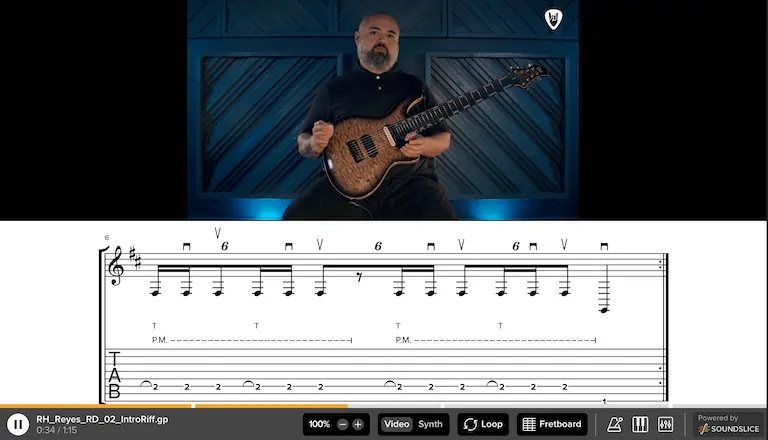
Full song playthroughs and lessons
Complete playthroughs of songs by Spiritbox, Animals As Leaders, Archspire and more, with detailed lessons on how to play every part.
Get StartedCommon Mistakes and How to Avoid Them
Even experienced guitarists make mistakes when tabbing. Being aware of common pitfalls can help you avoid them and improve the quality of your tabs. Some frequent errors include incorrect tunings, misheard notes, and inconsistent notation.
To sidestep these issues:
- Double-Check Tuning: Always verify the song’s tuning before starting. Missteps here can throw off your entire tab.
- Listen Carefully: Use headphones and slow playback to catch every detail.
- Be Consistent: Stick to standard symbols and notations to avoid confusion.
Remember, it’s okay to make mistakes as long as you learn from them. Each tab you create will improve your skills and understanding.
Final Thoughts
Creating accurate guitar tabs is both an art and a science. It requires a keen ear, a good grasp of technique, and an understanding of notation. With practice and the right tools, you’ll be able to capture the essence of any song. And remember, at Riffhard, we offer resources that can help you refine your tabbing skills, taught by some of the best metal guitarists in the industry. Happy tabbing!
Learn From The World's Best Metal Guitarists
Over 100 lessons from dozens of modern metal’s best guitarists, covering everything from sweep picking and arpeggios to riffing and songwriting
Check it out