How to Play Guitar Through a Phone
By Riffhard Staff
Gone are the days when you needed a whole rack of equipment just to practice guitar quietly without disturbing your neighbors. Now, you can plug your guitar into your phone and jam out with professional-quality sound. Let’s explore how you can make the most of this tech-savvy setup.
Choosing the Right Gear
Before you start shredding, you need to ensure you have the right gear. First off, you’ll need an audio interface that connects your guitar to your phone. These handy gadgets convert the analog signal from your guitar into a digital one that your phone can process. Popular choices include the iRig series or the Apogee Jam. They’re compact, easy to use, and perfect for mobile setups.
Next, grab a guitar cable. Standard 1/4 inch cables work fine, but make sure they’re long enough to give you a little room to move around. Once you have the cable and interface sorted, you’ll also need a pair of headphones. While any decent set will do, investing in a pair with good frequency response can make a world of difference in sound quality.
Finally, you’ll need some apps to process your guitar’s signal. There are plenty available, from free ones like AmpliTube CS to more comprehensive options like Bias FX. They each have their unique strengths, so it might be worth experimenting to find which one suits your style best.
Setting Up Your Phone
Getting your phone set up for guitar play isn’t as daunting as it sounds. Start by installing your chosen app. Most of these apps are available on both iOS and Android platforms, making them accessible no matter your device.
Once installed, connect your audio interface to your phone. Typically, this involves plugging the interface into your phone’s audio jack or charging port, depending on the model. Then, plug your guitar into the interface with your cable, and connect your headphones to the interface’s output jack. It’s as simple as that!
Open the app and navigate through the initial setup. Most apps guide you through the process, helping you adjust levels and choose your amp and effects models. These apps are designed to be user-friendly, so don’t worry if you’re not tech-savvy. Just follow the on-screen instructions, and you’ll be riffing in no time.
Exploring Sound Options
One of the coolest things about playing guitar through your phone is the sheer variety of sounds you can achieve. Whether you’re into metal, rock, or anything in between, there’s an app with the right sound for you.
Most guitar apps come with a range of amp models and effects. You can experiment with different amp heads, cabinets, and effects pedals right on your phone. Want to crank out some heavy metal tones? Select a high-gain amp model, throw on a distortion pedal, and you’re ready to rock.
Many apps also offer presets created by professional musicians. These can be a great starting point if you’re not sure what settings to use. Plus, you can tweak them to your liking, allowing you to develop your unique sound. Remember, experimenting is key to discovering what works best for you.
Practicing with Metronomes and Backing Tracks
Practicing guitar on your phone isn’t just about nailing that killer tone. It’s also about honing your skills, and apps can help with that too. Most guitar apps offer built-in metronomes and backing tracks, making them invaluable tools for practice.
Using a metronome helps improve your timing and rhythm. Start slow and gradually increase the tempo as you get more comfortable. It can be tempting to rush, but patience is key to developing precision. Trust me, your future self will thank you.
Backing tracks are another fantastic way to practice. They provide a musical context for your playing, helping you learn how to fit your riffs and solos within a song. You can find backing tracks in various genres, allowing you to practice everything from blues to brutal death metal. It’s like jamming with a full band without ever leaving your room.
Recording Your Sessions
One of the biggest advantages of playing guitar through your phone is the ability to record your sessions. Whether you’re laying down riffs for a new song or just want to track your progress, mobile recording is easier than ever.
Most guitar apps have recording features built right in. Simply hit record, play your part, and save the file when you’re done. This is incredibly useful for songwriters, as it allows you to capture ideas on the fly. Plus, it’s a great way to analyze your playing objectively. You might notice details you missed while actually playing.
If you want to get more advanced, consider using a dedicated recording app. These offer more features, like multi-track recording and mixing tools. It’s a bit more complex, but the results can be well worth the effort for more polished recordings.
Learn straight from the world’s best
Over 100 lessons from dozens of modern metal’s best guitarists, covering everything from sweep picking and arpeggios to riffing and songwriting
Sign me up!- Jason Richardson
- Dean Lamb
- Aaron Marshall
- Zakk Wylde
- Javier Reyes
- Mike Stringer
Connecting with the Guitar Community
Your phone isn’t just a practice tool; it’s a gateway to a vibrant guitar community. Social media platforms and guitar-focused forums are teeming with fellow musicians sharing tips, tricks, and inspiration.
Join groups or follow pages dedicated to your favorite genres. You’ll find everything from gear discussions to technique tutorials. Engaging with these communities can spark creativity and provide valuable insights into improving your playing.
And don’t forget about platforms like Riffhard. We offer lessons from top metal guitarists, covering everything from rhythm techniques to lead guitar mastery. It’s an excellent way to learn from the pros and connect with other guitarists who share your passion for metal.
Developing Your Style
As you practice with your phone, you’ll naturally start developing your style. This is an exciting process, but it can also be a bit challenging. Remember, it’s okay to borrow ideas from your favorite players. In fact, it’s encouraged. Study their techniques, analyze their tone, and incorporate what you like into your playing.
However, don’t be afraid to experiment. Try combining different styles or adding your twist to established techniques. Your phone setup makes this easy, as you can quickly switch between different sounds and effects.
At Riffhard, we emphasize the importance of developing a personal style. Our lessons are designed to give you the tools you need while encouraging you to find your voice. It’s all about combining knowledge and creativity to create something uniquely yours.
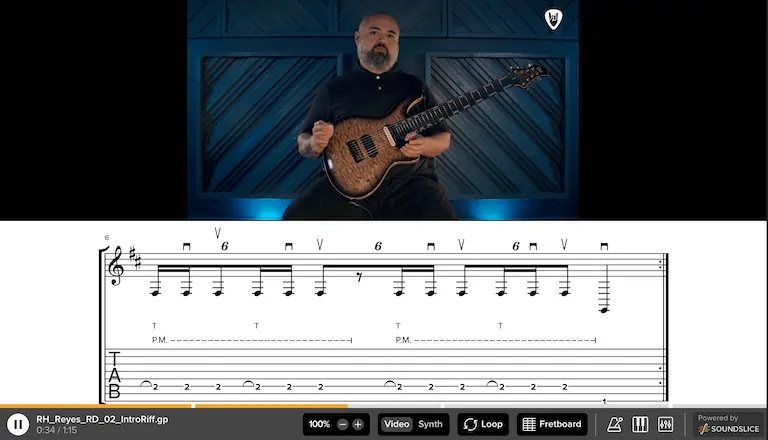
Full song playthroughs and lessons
Complete playthroughs of songs by Spiritbox, Animals As Leaders, Archspire and more, with detailed lessons on how to play every part.
Get StartedOvercoming Common Challenges
Playing guitar through your phone is incredibly convenient, but it does come with its own set of challenges. One common issue is latency, which is the delay between playing a note and hearing it through your headphones. To minimize latency, ensure your audio interface is up to date and your app settings are optimized for low latency.
Another challenge is battery life. Running guitar apps can drain your phone’s battery quickly. Consider investing in a portable charger or playing while your phone is plugged in. This way, you can jam without worrying about your phone dying mid-riff.
Finally, remember that technology isn’t foolproof. Glitches and crashes happen, so save your work frequently and have a backup plan just in case. Despite these hurdles, the benefits of playing through your phone far outweigh the downsides.
Final Thoughts
Playing guitar through your phone opens up a world of possibilities, from jamming with backing tracks to recording your riffs. It’s a versatile and convenient way to practice, suitable for guitarists of all levels. At Riffhard, we offer resources to help you get the most out of your setup, with lessons from top metal guitarists and a community of like-minded players. Embrace the technology and take your guitar playing to the next level!
Learn From The World's Best Metal Guitarists
Over 100 lessons from dozens of modern metal’s best guitarists, covering everything from sweep picking and arpeggios to riffing and songwriting
Check it out