How to Create a Backing Track for Guitar
By Riffhard Staff
Creating a backing track for your guitar playing can be a game-changer. It’s like having a band at your fingertips, ready to jam whenever you are. Whether you’re diving into the world of metal or experimenting with other genres, a solid backing track can elevate your practice sessions and performances. Let’s explore how to craft one that suits your style and needs.
Why You Need a Backing Track
Backing tracks are more than just background noise; they’re a critical tool for honing your skills. They provide a rhythmic and harmonic context, which helps you develop timing, phrasing, and improvisational skills. Imagine playing your favorite riff with a full band behind you—it’s exhilarating and educational.
Moreover, backing tracks can be tailored to focus on specific areas of your playing. If you’re working on tight thrash metal rhythms or intricate progressive metal solos, a customized track can help you isolate and improve those skills. Plus, it’s a fantastic way to prepare for live performances or recording sessions.
Choosing the Right Software
The first step in creating a backing track is choosing the right software. There are plenty of options out there, ranging from simple apps to professional digital audio workstations (DAWs). Here are a few popular choices:
- GarageBand – A user-friendly option for Mac users that offers a variety of loops and virtual instruments.
- FL Studio – Known for its powerful sequencing capabilities, great for electronic and metal music alike.
- Reaper – A budget-friendly DAW that’s highly customizable and efficient.
- Logic Pro – Offers an extensive library of sounds and is ideal for more advanced users.
- Ableton Live – Perfect for live performance and studio work, with a unique approach to arrangement and sequencing.
Each of these tools has its strengths, so consider what features are most important to you. Are you looking for ease of use, a wide range of sounds, or advanced editing capabilities? Once you’ve made your choice, spend some time getting familiar with the interface and features.
Setting the Tempo and Key
With your software ready, it’s time to set the tempo and key of your backing track. This step is crucial as it lays the foundation for the entire composition. If you’re working on a fast-paced death metal track, you might set a tempo of 200 BPM or higher. For a more laid-back bluesy metal vibe, something around 90-120 BPM might fit better.
Choosing the right key is equally important. If you’re practicing lead guitar, pick a key that complements the scales or modes you’re working on. For instance, the key of E minor is a favorite in metal for its dark tonality and compatibility with open strings. Don’t hesitate to experiment with different keys until you find the one that resonates with your musical goals.
Creating the Rhythm Section
The backbone of any great backing track is a solid rhythm section. Start by programming a drum beat that matches the style and feel you’re aiming for. Most DAWs come with a variety of drum sounds, but you can also use virtual drum plugins for more realistic or specific tones.
Here’s a quick guide to crafting a compelling rhythm track:
- Drum Patterns: For a thrash metal track, you might use fast double bass patterns with syncopated snare hits. For something more progressive, consider odd time signatures or intricate cymbal work.
- Bass Lines: Don’t overlook the bass! A driving bass line can add depth and groove to your track. Try using a virtual bass instrument or, better yet, record your own if you have the means.
- Synth Layers: Adding some subtle synth layers can enhance your track’s atmosphere. Whether it’s a haunting pad or an aggressive lead, synths can fill out the sound spectrum.
Remember, the rhythm section sets the mood and energy of your track, so take your time to get it right.
Adding Harmonic Elements
With the rhythm section in place, it’s time to add harmonic elements. These include chords, melodies, and any other musical parts that provide harmonic context for your guitar playing. You can use virtual instruments or record live instruments if you have the capability.
Consider these ideas when adding harmony:
- Chord Progressions: Choose progressions that complement your key and style. Minor keys often work well in metal for a darker sound.
- Melodic Hooks: A catchy melody can make your track more engaging and memorable. Use a synth or a clean guitar sound to lay down these parts.
- Textural Elements: Ambient sounds and effects can add depth. Experiment with reverb, delay, and modulation effects for a rich sonic landscape.
The goal is to create a track that supports and enhances your guitar playing without overshadowing it.
Recording Your Guitar
Now comes the fun part: recording your guitar. Whether you’re laying down rhythm parts, leads, or both, make sure your tone fits with the backing track. Start by dialing in your amp or virtual amp settings to match the style you’re playing. A high-gain setting might work well for djent or metalcore, while a cleaner tone could suit a more progressive piece.
When recording, keep these tips in mind:
- Double-Tracking: For a thicker sound, try recording two takes of your rhythm parts and panning them left and right.
- Layering Leads: Consider harmonizing your lead lines or adding effects like delay and reverb for extra texture.
- Editing: Don’t be afraid to edit your takes to tighten up timing or fix mistakes. Most DAWs have powerful editing tools to help with this.
Once you’re happy with your guitar parts, it’s time to mix them into the track.
Learn straight from the world’s best
Over 100 lessons from dozens of modern metal’s best guitarists, covering everything from sweep picking and arpeggios to riffing and songwriting
Sign me up!- Jason Richardson
- Dean Lamb
- Aaron Marshall
- Zakk Wylde
- Javier Reyes
- Mike Stringer
Mixing the Track
A well-mixed track can make all the difference in how professional your backing track sounds. Start by balancing the levels of each instrument. The drums and bass should provide a solid foundation, while the guitar sits clearly on top.
Here are some mixing tips to consider:
- EQ: Use equalization to carve out space for each instrument. For instance, cutting some low frequencies on the guitar can prevent it from clashing with the bass.
- Compression: Apply compression to even out dynamics and add punch to your drums and bass.
- Reverb and Delay: These effects can add depth but use them sparingly to avoid muddying the mix.
Take the time to listen critically and make adjustments until everything fits together cohesively. It might also be helpful to reference your mix against professional tracks in a similar genre.
Exporting and Sharing Your Backing Track
Once your track is mixed, it’s time to export it. Most DAWs allow you to export in various formats, such as WAV or MP3. Choose a format that suits your needs, whether it’s for practice, sharing with friends, or uploading online.
Consider these final steps:
- File Naming: Use descriptive names, like “Thrash_Metal_Backtrack_200BPM,” to keep your files organized.
- Sharing Platforms: Platforms like SoundCloud, Bandcamp, or social media are great for sharing your work and getting feedback.
- Backing Track Libraries: Consider contributing your track to online libraries where others can download and use it.
Sharing your backing tracks can provide a sense of accomplishment and open up opportunities for collaboration with other musicians.
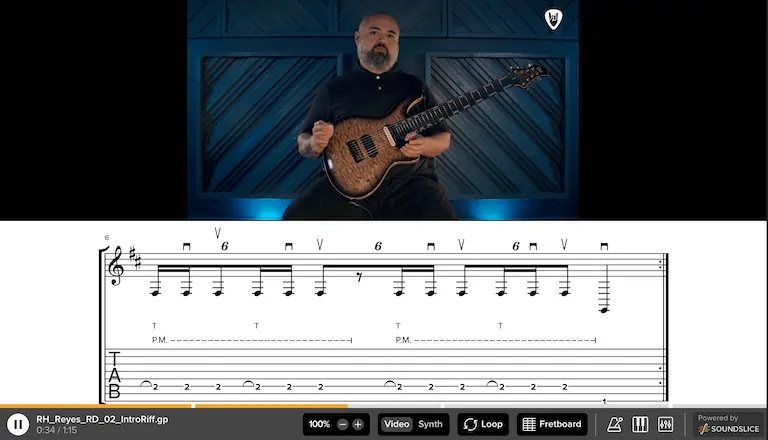
Full song playthroughs and lessons
Complete playthroughs of songs by Spiritbox, Animals As Leaders, Archspire and more, with detailed lessons on how to play every part.
Get StartedUsing Riffhard to Enhance Your Skills
At Riffhard, we offer lessons from some of the world’s top metal guitarists, which can be invaluable when creating your backing tracks. Our instructors, like Dean Lamb of Archspire and Zakk Wylde of Black Label Society, share their insights into rhythm and lead guitar techniques that can elevate your playing and track creation.
Our platform provides a unique blend of video lessons, downloadable tabs, and interactive features designed to help you master the nuances of modern metal guitar. Whether you’re exploring new genres or refining your skills, Riffhard can be your go-to resource for developing your musicianship.
Final Thoughts
Creating a backing track for guitar can transform your practice and performance, giving you the tools to explore new musical territories. With the right software and a bit of creativity, you can craft tracks that enhance your guitar playing and push your skills further. At Riffhard, we provide the resources and expertise to support your journey, helping you achieve your musical goals with lessons from the best in the business.
Learn From The World's Best Metal Guitarists
Over 100 lessons from dozens of modern metal’s best guitarists, covering everything from sweep picking and arpeggios to riffing and songwriting
Check it out